Why prompting feels so hard (and why that's a good sign)
A couple of weeks ago, I wrote that designers need to get better at prompting. The post got a lot of attention — apparently, it hit a nerve. In my Slack, Tejas asked a follow-up that made me realize I’d missed something important:
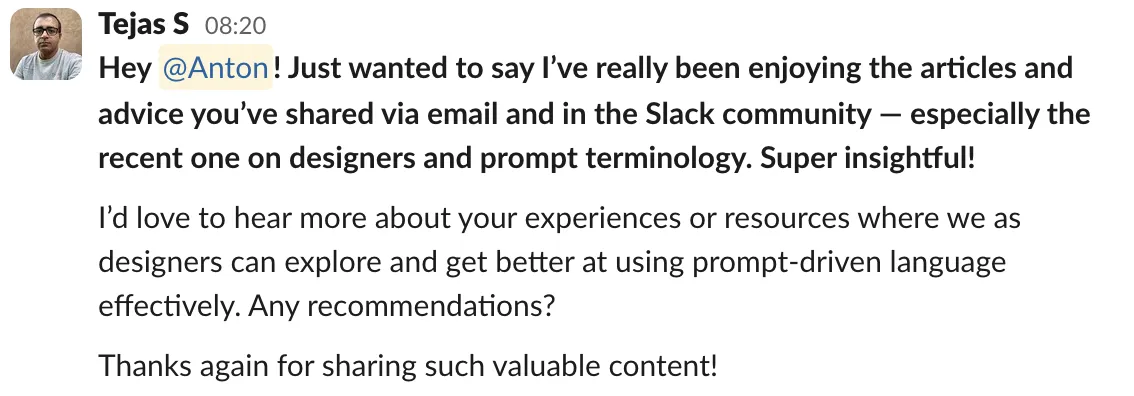
“I’d love to hear more about your experiences or resources where we as designers can explore and get better at using prompt-driven language effectively. Any recommendations?”
At the time, I didn’t have a satisfying answer. I still don’t have a magic list of tools or tutorials to point to (unless Threads counts?). But the more I thought about it, the more I realized that might be the wrong place to look anyway.
Prompting well isn’t about copying templates. It’s about clarity. And clarity is hard-earned.
1. Know what you’re asking for
The most obvious thing about AI is also the most important: the better the prompt, the better the output. That sounds simple until you try it.
If you don’t know what you want, or you’re vague about what you’re building, the AI can’t help you. It can’t fill in your thinking for you. One reason the default prompt is always something like “make a todo app” is because we all sort of know what that is. But try prompting something more specific — something only you understand — and you’ll start to see where your own understanding breaks down.
I asked Replit to help me build a gift registry for my wedding. I didn’t just say “make a registry.” I told it exactly what I wanted: images, titles, availability status, and a simple backend to edit gifts. Visitors needed to be able to reserve gifts and mark them as taken. That was enough to get a working prototype.
That clarity came from thinking about how I wanted the app to behave — not just what it should look like.
2. Use AI to write better prompts
Here’s something counterintuitive: AI is actually great at helping you prompt better, if you let it. I often start with a messy description and then ask ChatGPT to help me rewrite it more clearly — include what to build, what not to build, and even how to build it.
This helps a lot with tools like Visual Electric too, where the language of prompting feels unfamiliar. I’ve started using ChatGPT as a sort of prompt coach — explaining what I want to create, and then letting it guide the way I phrase the input.
So maybe the best resource isn’t a tool or a tutorial — maybe it’s just practice. Treat prompts like prototypes. Rewrite them. Test them. See what breaks. The clearer your intention, the more useful AI becomes.
This approach mirrors the value of writing in design. As I wrote in “Writing’s gift? Better design”, writing helps clarify our thinking. It forces us to articulate ideas that feel obvious in our heads but fall apart on paper. Prompting does the same thing.
In both writing and prompting, the act of expressing our thoughts is what shapes them. It’s not about knowing the answer upfront — it’s about practicing the kind of clarity that design demands.
Did you enjoy this article?
Join 3,000+ designers, developers, and product people who get my best ideas about design each month.